
Shopify SEO: 5 Tips to Do It Right

Your Shopify store is up and running.
Now what?
The next step is to bring people in.
You know the basics of Shopify SEO.
Do your keyword research, utilize Google Search Console, Amazon/eBay product search data, set meta titles and descriptions for every page as well as product, etc.
There are some important tips for SEO Shopify success that we’ve found to help some pages stand out from the rest.
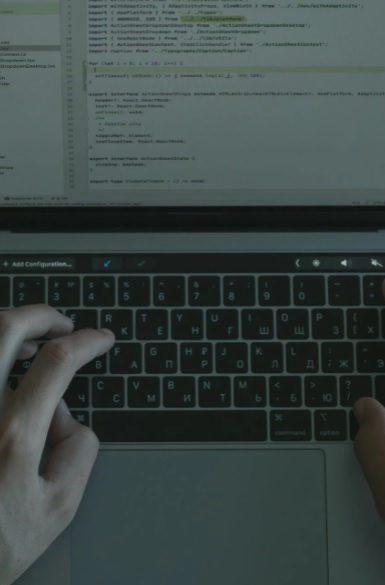
“JavaScript Object Notation for Linked Data” (AKA ‘JSON-LD)
That rather unwieldy name is often abbreviated as “JSON-LD.”
Google (as well as other search engines) want more details about your Shopify page and the products on them.
JSON-LD is an effective, simple way to relay that information to those search engines.
Most of the time, if this is done properly (although it’s not 100% of the time) you’ll be able to generate what’s called a “rich snippet.”
You’ve seen these on Google.
If you look up a product or service, at the bottom of the listing, you’ll see how many stars the products were given, its rating, the number of reviews, whether or not it’s in stock, how much it costs, and so forth.
Now, this is something you can do yourself.
There are plenty of apps in the App Store you can use to do this. Or, you can go to the theme files and implement the code manually.
We recommend using the apps (or having professionals do it for you) as it will do it all for you quickly, and essentially automatically, based on what’s in your catalog, thus saving you more time.

Manage Sold Out Products Properly
Speaking of “in stock,” don’t deactivate a product that’s sold out.
This may feel counterintuitive. After all, you don’t want someone to think they can buy something they can’t, so you might unpublish the product from the Online Store channel or even just switch that product’s status to “draft.”
While that may feel like the right thing to do for your customers, it’s not the right thing to do for Google.
If you do that, it actually deactivates the product’s URL. Google isn’t fond of that and will penalize you accordingly.
Instead, keep your product active.
But, put it at the very bottom of your store collection, where folks are far more unlikely to see it.
You might say, at this point: “great, but, uh, how do I do that?”
Working with professionals who can do it for you or using a third-party app is the best way to go.
Description: What’s in a Name of an Image File
When you save an image, do you rename it?
If you do, do you simply name it something like “image 1” or “main” or something like that?
That may be convenient or seem like the right thing to do, but it’s not maximizing your SEO.
You’re not the only one who sees those names. Google does, too.
So, as ever, when you can, help Google (and your SEO) out.
Describe the image.
You don’t have to write a paragraph, just something concise.
“Hoodie-black-back,” “ring-ruby-overhead,” something simple.
Even better, incorporate keywords when you can, too. Google appreciates that.

Test Drive for Speed
How long do you honestly wait for a page to load before you give up?
If you’re like most people, it’s between less than one to four seconds.
There are studies that back that up. But, personally, I doubt I would wait four whole seconds for a page to load unless I really, really wanted to be on it.
So, it’s important to make sure that your page loads as quickly and completely as possible.
To that end, test it.
To their credit, the folks at Shopify understand just how important page speed is.
When your speed is slower than you would like, it could be due to any number of factors.
Maybe you uninstalled a third-party app, yet there’s still some script in the theme buried within your site. That may not sound like a big deal, but that and any other number of problems could be “dragging your site’s speed through the mud,” so to speak.
To see why your Shopify site’s speed is what it is, run a report.
First, go to your “Store Admin.” Then, to Online Store, Themes, and Online Store Speed and finally “View Report.”
This report covers your collection pages, product pages, and even your homepage.
Don’t feel bad if you’re less than 100.
Anything above 90 is good.
With this, you can see what’s working and what needs to be fixed.
Someone to Help With Shopify SEO and More
Those are just some of the ways that you can help the SEO of your Shopify site.
There’s no one best way to improve your SEO.
Really, so much goes into boosting SEO, whether it’s for your Shopify store, website, or anything else.
We’ve helped so many companies like yours to do better with their SEO no matter what industry they’re in.
For a free consultation, you can reach us at (888) 477-9540.