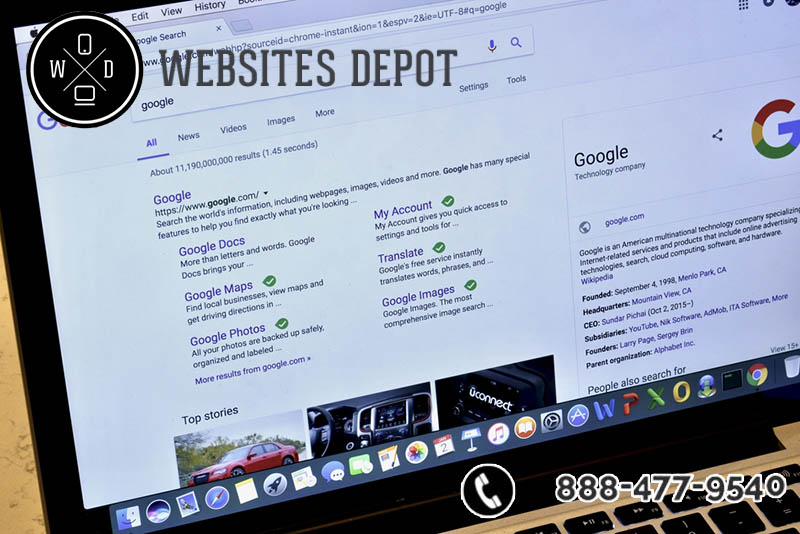
How to Properly Optimize SEO Content on WordPress
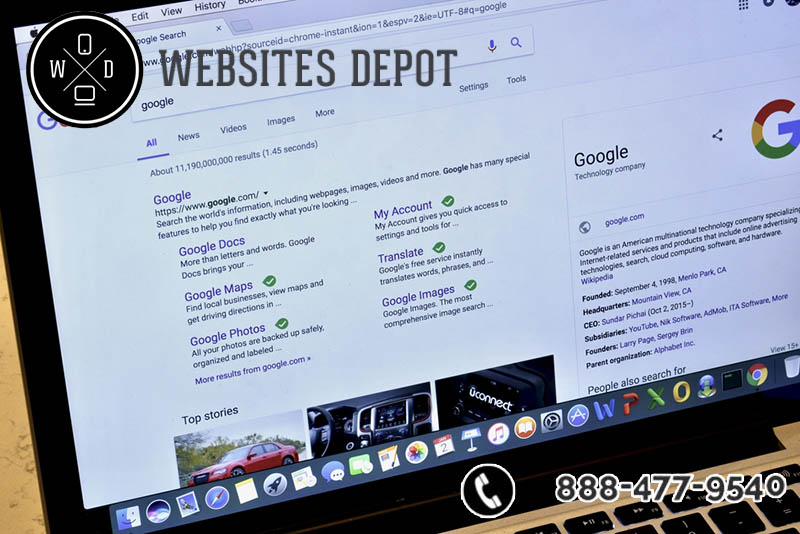
| Getting your Trinity Audio player ready... |
In our last article, we shared the essentials on how to write SEO content for your website. Now, the next step is to make your blog rank high on SERPs. To do that, it is important to know how to properly optimize SEO content on WordPress. We want to focus on WordPress for two main reasons. One, because it’s the most used CMS as it runs around 74.6 million websites worldwide. And second, because it features some very useful SEO tools that are very intuitive and efficient. Still, some details about optimization are universal and can be applied to any platform, even custom ones.
We recommend to use two very useful plugins on your WordPress site. One of them is Yoast, which is a very easy to use tool to optimize pages, blogs, categories and many other parts of your website. Yoast even has a free online version that you can use aside of your website, but we strongly recommend to install it on your site to get full benefit from it. The other plugin is Jetpack, which can publish your blog on your social media and thus, generate back links to your site.

Linking the right way
Once you wrote your article based on the keyword you want to rank for, the next step is to link it properly. In this step, it is essential to know the difference between the focus keyword and the actual keyword you want to rank for. The focus keyword contains the keyword, but is not exactly the same. It’s usually the keyword + a word that generates a phrase. For example: if you want to rank for the keyword ‘doctor in Los Angeles’, your focus keyword could be ‘best doctor in Los Angeles’.
Now you established this key difference, the next step is to link on the keyword; not the focus keyword. How many links should you add to the blog will depend mostly on its length. However, it is not recommended to add more than two or three links on a blog, as it’d make it look spammy. They should link to accurate pages on your site. Don’t link to the home page or contact us. Google’s brain analyses these links and if they lead to pages with content that doesn’t match your keywords, your blog will not rank high.
Using the right tools to optimize SEO Content on WordPress
If you installed Yoast, you need to fill out the SEO title, the meta description and the focus keyword. You can also edit your blog’s link on the Slug section. In all cases, you should add your focus keyword. It should also be present in header 1 or 2. Another important trait most people ignore when they optimize SEO content on WordPress is readability. An article that is not easy to read have less chances to rank high. Yoast can help you edit long sentences, excessive use of passive voice and many other grammar details to make your blog easier to read.
Your article should be added to the adequate category and feature no more than two tags. You should also optimize the images you use using your focus keyword as Alt Attribute. You should place at least two photos: one after the first or second paragraph and another one as a featured image. They should be original photos or others that are free of copyright. If you installed Jetpack, connect it to your company’s main social media accounts and edit its content adding the proper hashtags.
Although there are many details to contemplate to properly optimize SEO content on WordPress, it is not impossible. Well applied, they can generate organic results and lots of satisfactions for your business. If you need more information about how we can optimize your pages and articles, call Website Depot at (888) 477-9540.