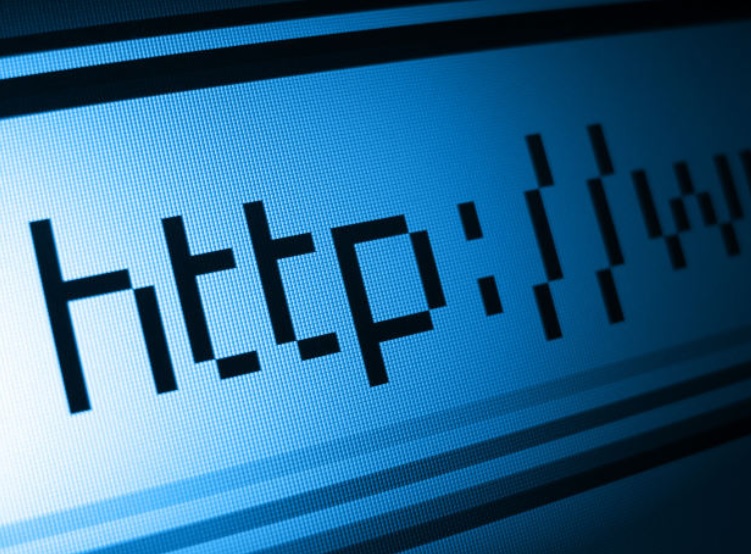
How Secure is HTTPS? Things You Need to Know
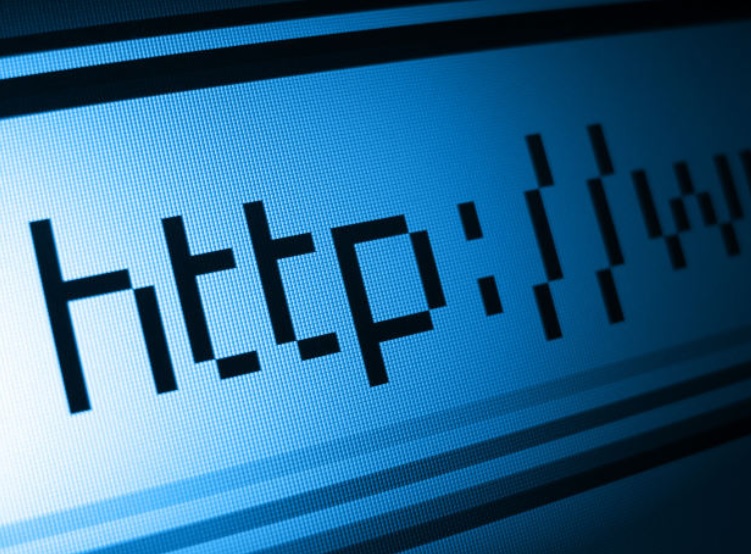
“I don’t understand HTTP, HTTPS, all of these acronyms. Are they really necessary? Just how secure is HTTPS or all this other stuff?”
Simple, immediate answer:
HTTPS is very secure.
It’s way more secure than HTTP.
But, to make it work properly, you need an SSL certificate.
Utterly crucial to a business (as well as its customers), HTTPS is something that just about every eCommerce business can utilize.
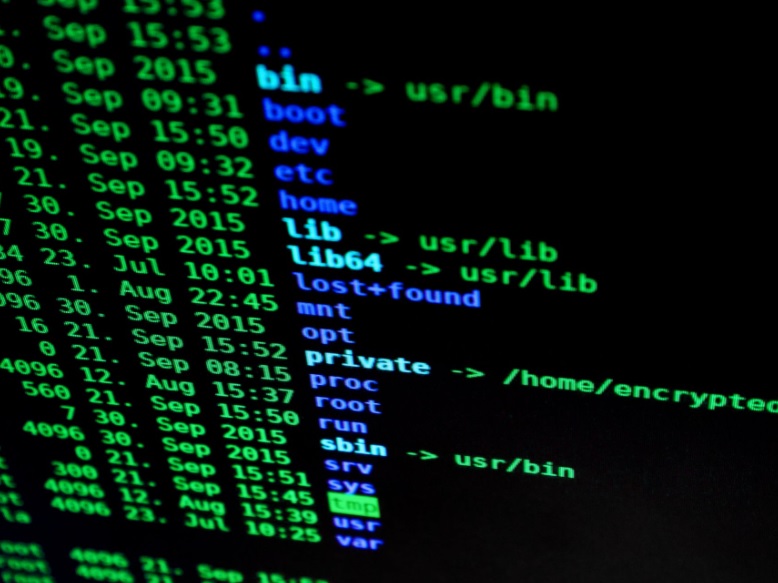
So, Just How Secure is HTTPS? (Much More Secure Than HTTP)
“HTTP” stands for “hypertext transfer protocol.” It’s very much the world wide web’s lifeblood. You basically don’t have the internet without it. Whenever a web page is rendered, processed, and ultimately delivered to someone’s browser, it’s done through HTTP.
HTTP has been great and has a seemingly endless list of benefits.
However, there’s one big downside to HTTP:
It’s not secure.
Specifically, it’s not encrypted.
As such, that means it’s not private. So, third-party hackers, or others that would steal your info and do your harm could take any information submitted on an HTTP page. Credit card data, home addresses, or anything else sensitive – if you submit it on an HTTP site, it’s right there, in the open, to be taken.
Obviously, something had to be done.
Enter HTTPS.
That stands for (all together now) “hypertext transfer protocol secure.” It does not stand for “hypertext transfer protocol Superman” but you can read it that way.
When you see an HTTPS page, you know that it’s a secure page.
Now, you might think: “OK, that sounds great. So, why would anyone still use an HTTP page?”
The answer, of course, is money.
An HTTPS page isn’t necessarily expensive, but it does cost more than an HTTP page.
If you’re transferring sensitive data, then you want to be certain you’re on an HTTPS page.
That said, you don’t have to take “the word” of HTTPS or anything of that ilk.
Instead, HTTPS uses a third-party vendor’s secure certificate to both verify the site is legitimate and secure a connection.
You may have heard of this secure certificate before, as it’s called an “SSL Certificate.”

What is SSL and Why is It Important?
This is the part where many folks might go: “Really? More acronyms?”
“SSL” stands for “secure sockets layer.”
Basically, an SSL certificate is a guarantee that you can give your sensitive information to a site.
It lets you know that this site is safe, that your information is secure.
To use an analogy, it’s like when you go to a restaurant and they have the restaurant grade hanging in the window.
That’s not to say that you always seek it out, exactly.
But, if you don’t see one of those at a restaurant, you think twice about eating there, right?
The same goes for an SSL certificate.
This is the part where you might think: “Wait, now I’m worried. I just gave my credit card information to a site the other day and I didn’t see an SSL certificate. Does that mean my info could be stolen?”
Almost assuredly not.
You can tell if a site is HTTPS, for the most part, if you see a padlock on the site within the browser.
That padlock is the sign of: “Hey, relax. We’ve got this, you’re protected.”
Moreover, at this point, HTTPS is everywhere.
So, if you’re on an unsecured site, you’ve probably been warned about that ahead of time.
How many times have you clicked on a site to see that ominous message that says something like: “the site you have clicked on is not secure?”
Now, if you’re running your own site, you might think: “great! So I’ll just upgrade to HTTPS, get an SSL certificate, and all will be fine.”
Not necessarily.
Those are good ideas, to be sure.
But, you want to let Google know about your transition. You want to set up another Google Search Console profile, set your Google Analytics profile to secure, and so much more.
We’ve helped so many to ease this procedure. For more help, you can reach us at (888) 477-9540.