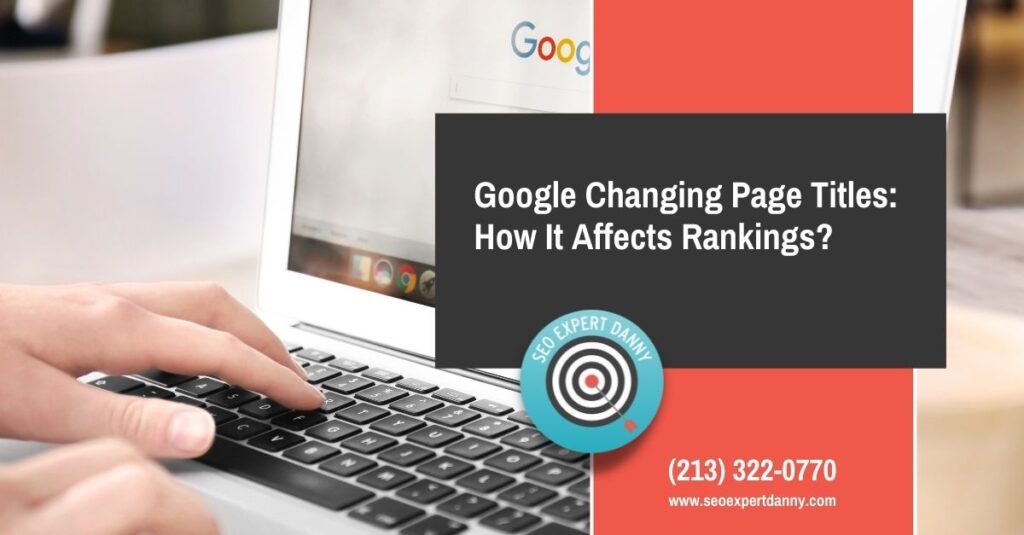
Google Changing Page Titles: How It Affects Rankings?
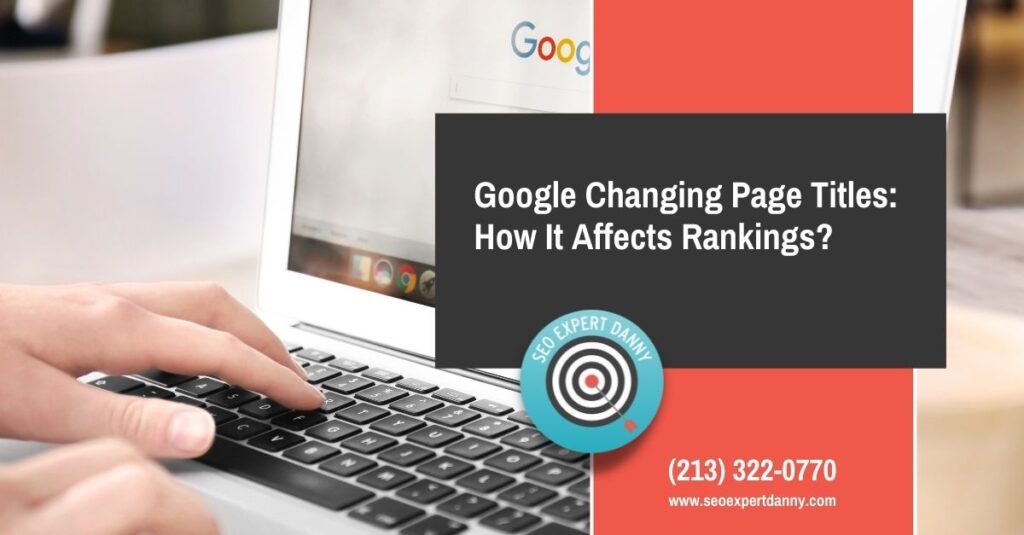
Some site owners are wondering how the changes on Google SERP regarding page titles will affect their rankings. Does the change affect rankings? What can you do to ensure that Google will use the page title you have assigned to that page? Here are some insights from our SEO experts.
SEO Experts on Google Changing Page Titles
According to John Mueller on Twitter, “This just changes the displayed titles, it doesn’t change ranking or takes anything different into account.” The titles you have written will be taken into account by the search engine giant when it ranks results. Thus, it’s best not to optimize your titles just because Google will change them in the search results. However, if you have noticed that your content has been affected, you may use a tool to check if Google changed your tittles.
Practices to Consider When Optimizing Page Titles
Even though Google may change your page titles, it may not hurt your rankings. That is if we have to believe John Mueller’s clarification. But, instead of obsessing with the changes, you may focus on creating effective page titles to help your site rank better.
Add Target Keywords
Page titles are designed to tell users that your content is relevant to what they are searching for. Having keywords in your title tag can help in ranking as it increases CTR.
Include Important Keywords to the Front
Google previously used front-loading keywords as one of the search ranking factors. Even though Google said that it no longer works that way, adding your important keywords at the start of the title can still help your ranking. The reason for this is that your user will see what the page is all about. Google won’t cut it.
Write Exciting Content
There are powerful words that you can add to spark your users’ interest. Thus, including power words in your title tags can help stand out from competitors.
Ensure Titles are Concise
Keep in mind that the title has limited space. Thus, you need to keep the title short. The titles must communicate the main point of your page. Don’t use vague words because they don’t work with Google. With that in mind, you need to keep the titles between 60 and 65 characters. Ensure that they fit on the search results page.
Use Titles That Stand Out
This takes a lot of research. You will have to find words that users want to click. You may need to look into Google Ads. Experiment a bit. You may also analyze your competitor’s search results. Tweak your page title now and again.
Get Help
It may be difficult for you to write concise page titles that make users want to click. But if you work with SEO experts, you can leave this worry to the expert. Contact SEO Expert Danny today on how we can help boost your rankings and adjust your page titles for better rankings: (855) 605-7361.