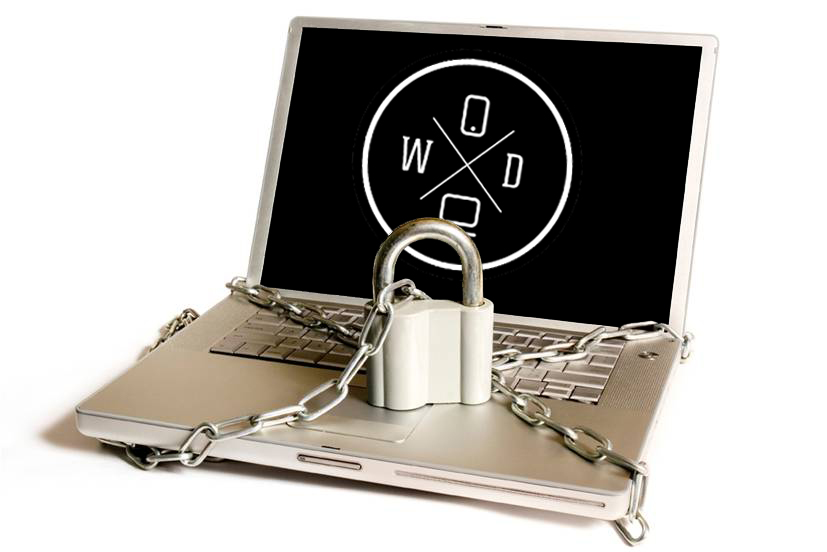
The Gmail hack and the importance of security
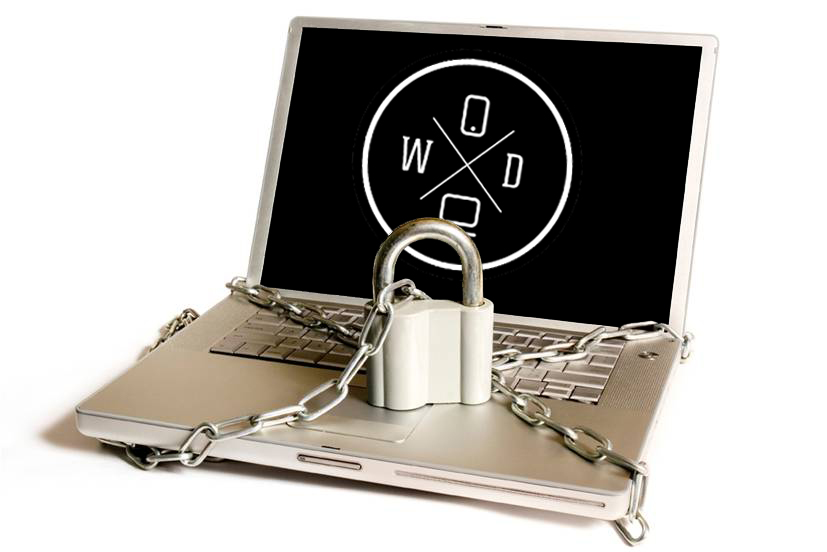
This week the internet was a buzz for breaking news of 5 million Gmail addresses + passwords being leaked. Though many found this immediately startling, another large portion took no action towards changing their passwords after the Gmail hack. Internet security is one of utmost importance, seeing as we find ourselves online more and more every month, with mobile traffic accounting for large percentages. Many people have banking information, personal medical records, as well as personal content all throughout their devices. We take it for granted how easy it is to consolidate something that once left a gigantic paper trail not that many years ago. It’s easy to keep piling information into seemingly endless digital closets, so much so that we wouldn’t be able to tell if somebody had been looking through it. Google responded promptly to the leak by Wednesday afternoon, verifying the stolen credentials to see if they actually worked as Gmail account logins. Google found that only 1 to 2 percent worked for the service. This did not change the viral nature of the story however, and bringing attention to the need for further advancements in security.
Internet security is only insured by service providers to a certain degree. One must be vigilant on taking precautionary measures to ensure ones online safety for themselves and their peers. Just like taking vitamins, the best ways to avoid getting sick are preventative. Here are some easy steps one can take to help keep you protected online against malware, hackers, phishing scams, and other bugs.
1. If using Gmail use this tool.
Here you can verify your activity by seeing it laid out each time you sign in and out. Just like a bank statement, by reviewing point by point the steps you made, you can see if any shady activities occurred regarding logging in and out of your account.
2. Create unique passwords
As tempting as it may be to avoid creating unique passwords, you should always switch it up. In fact it’s better to switch them up monthly, and never use the same password for multiple sites ESPECIALLY places where you’re inputting financial information. Using tools like this can help you generate secure passwords without racking your brain. You can keep track of your passwords securely with tools such as 1password.
3. Use 2 factor Authentication.
Using two factor authentications is a great way to take an extra step. This is when you enable not only a password but another verification such as a phone number as well. Something this personal would be extremely difficult to break through, even for the most sophisticated hacker. You can learn more about the process here.
4. Use Add ons and Plugins.
For people in the internet business it may have been years since we’ve seen a popup ad. However, many people don’t know how easy it is to just block this kind of thing as well as other malicious websites with simple add ons and tools. Since there are so many for every browser, one can find what they’re looking for by simply searching ad blockers. Mozilla Firefox in particular has a great tool called Adblock Plus.
5. Sign out and scan.
As nice as it is to leave yourself signed into your account for future convenience, remember to sign out when not using for extended periods of time. It’s important to know when and where you’re signed in, but also important to do a routine scan. This is just like hygiene for your computer, with scans being like flossing. You got to do it, it’s important. Anyone who’s had their data stolen can tell you it’s far easier to scan your computer than it is to try to get rid of a virus.
Stay safe – Website Depot Inc.

