Adding Manager to your Google Plus business listings – Updated
GOOGLE+ business Page (Google places Page)|
How to add new Manager
1. Go to www.google.com and log in to your gmail account
2. Click on your Google Plus profile.
3. Click on Pages
You will see the following – Manage this page
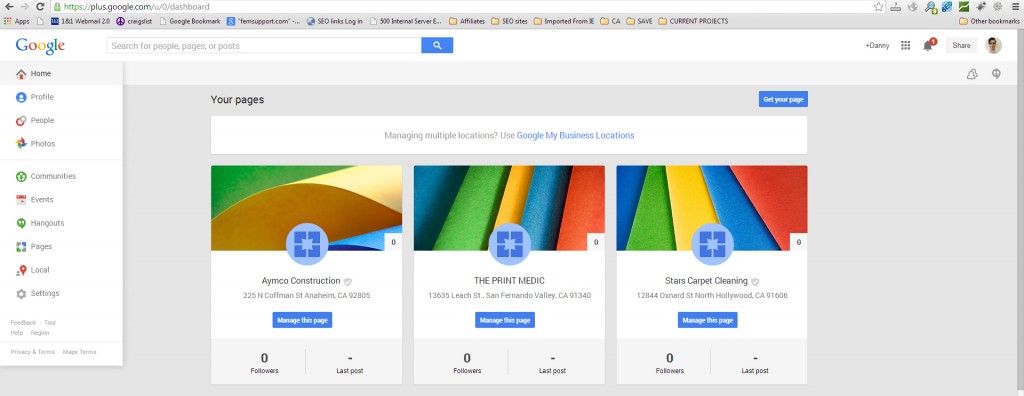
3. Click on Manage the page
You will see the following screen
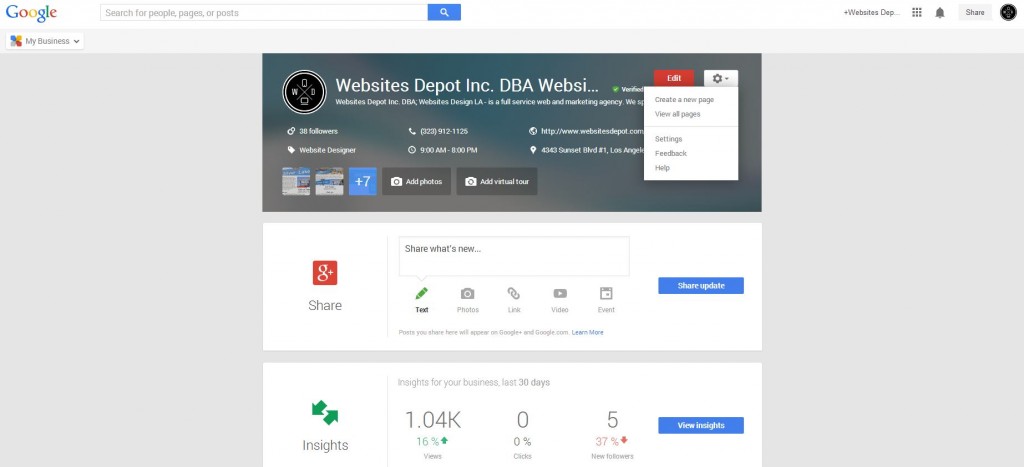
Manage Pages – Setting
4. Click on settings
5. Click on Add manager
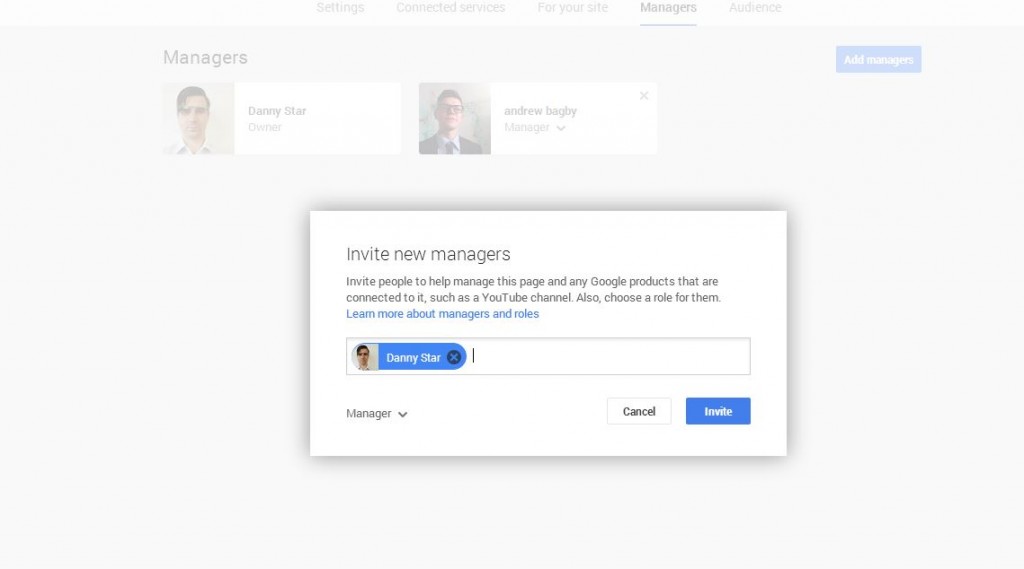
6. Type in manager Google Plus name or gmail. Then Click on Invite. Manager you are adding will receive email to except invitation.
For questions feel free to PM me.